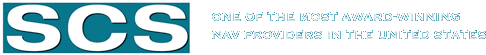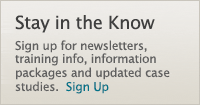Object Designer Class

Object Designer Class teaches you how to work with NAV's Object Designer to create and make simple changes to your NAV system without incurring outside expense.
This two day class includes creating reports, customizing screens, menus and more. This is where you begin to capture a substantial return on your investment, unique to NAV.
There are 7 kinds of objects in NAV:
- 1. Tables
- 2. Pages
- 3. Forms
- 4. Reports
- 5. Dataports
- 6. Codeunits
- 7. XML Ports
- 8. Menu Suite
"Objects" are sets of grouped functionalities in the system. Tables are what contain all
the different types of information entered into the system by the user. That information is
then displayed in Forms (active windows) and Reports.
Dataports and XML ports are used to bring in outside data, in compatible formats, to be loaded into the system without the necessity of manual data entry. Objects could be viewed as similar to an actual object such as a chair, or a desk.
You need to have the basic Designer Granules on your license in order to use the
information you will learn on this course. This introductory course teaches you the
basics of the following Object Designer granules in NAV:
- • Table Designer
- • Form Designer
- • Report & Dataport Designer
You may want to have some additional blank tables, forms, reports and dataports purchased to use later when you need to create new objects. Note: XML Ports and Menu Suite are not covered on this course. Although codeunits are included in the manual, they are not covered in class because these basic designer granules do not allow access to them except in limited report codeunits.
In the first part of the course you will learn how to create and modify tables and forms within the NAV system. You'll be able to make simple customizations to existing tables and forms and create and change new ones.
In the reports chapter you will learn the basic features and functions of creating and modifying reports in NAV. This can be very useful and also save you money by cutting back on the need to have your NAV Solution Center perform simple customizations.
Register today for SCS’s Microsoft Dynamics NAV Courses. Whether you have just implemented NAV or are looking to upgrade to it, these courses are for you!
For details and further information, email: or call 800-655-5284 and ask for SCS’s Training Manager.
Or click here for Registration Form.