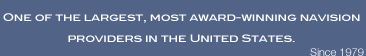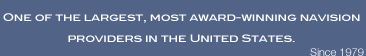Production Orders
§ Production orders (including simulated,
planned, firm planned, released and finished orders) created
and handled
§ Production
orders planned from sales orders as standard, project, or
multiline
§ Reservation system provides for hard and soft allocation
§ Blanket
orders created for the efficient execution of long-term
contracts
§ Serial and
lot number processing handled
§ Flexible
costing system provided for standard, average, FIFO, LIFO
and specific costing
§ Multi-dimensional tracking and pegging provided to make data
more visible
§ Forward,
backward and manual flushing supported
§ Consumption and output journals produced
§ Production
reports produced (for example, “where used” reports)
§ Costs
tracked and landed costs handled
Production Bill of
Materials
§ Production
Bills Of Material (BOMs), including phantom BOMs, created
Version Management
§ Versions
of manufacturing bills of materials and routings created and
handled |