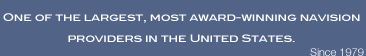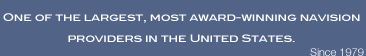Microsoft Dynamics NAV - Navision
Microsoft Dynamics NAV (Navision) lets you
replace your existing system with a single fully integrated solution
that connects everyone in your organization to your customers,
suppliers, and partners through the Internet any time, anywhere. That is
why more than 60,000 companies in over 150 countries use Navision every day.

Better than
Ever: Microsoft Dynamics NAV
You asked for more from Microsoft Dynamics NAV (Navision):
Greater simplicity, deeper insight into business information, increased
financial control, and operational improvements designed specifically
for smaller, growing businesses.
We listened. The result? Navision —we’re better than ever.
- Powerful analytics tools help give
you targeted insight into your business.
By helping business
decision-makers quickly gain access to relevant information,
Business Analytics for Navision helps businesses respond
quickly to changing situations and make faster, more confident
business decisions. Built to meet a wide range of analysis and
reporting needs, Business Analytics utilizes OLAP to deliver
targeted information directly to user’s desktops, and offers both a
base and an advanced solution. Smaller businesses can reap the
advantages of a solution that lets them easily configure information
and work within Microsoft Office Excel®,
with the freedom to add capabilities when the time is right.
- Efficiently exchange information and transactions across companies.
Simplify complex
financial processes with the ability to create and distribute
inter-company transactions—including sales and purchase documents,
general ledger entries, and more, with support for different charts
of accounts, multiple databases, multiple currencies, and multiple
languages.
- Take the
pain out of routine accounting processes.
Make your system work for you with the ability to quickly reverse
journal postings and changes for manual entries in General Ledger
journals—including related entries such as customer, vendor, and VAT
entries—with full audit support. You can also now define and apply
partial payments, including selecting specific amounts to be applied
to documents and viewing information about entries and applications
prior to General Ledger posting. Plus, new consolidation features
help enable global businesses to choose their preferred method for
translating the General Ledger account from a foreign entity.
- Empower employees with a solution
they’ll want to use.
With Navision, employees work with a familiar, Microsoft Office Outlook® navigation menu that can be tailored to the way your business works.
Employees can also personalize menus themselves to meet their
specific productivity needs. And with an enhanced sales documents
interface that speeds ordering processes, along with easy desktop
access to simple reporting functionality, you’ll help give your
staff the power to perform key tasks more efficiently and
effectively.
- Sharpen your competitive edge with Business Notifications.
Gain more controlled awareness of changing conditions and ensure
that operations track to plan. With Navision Business
Notifications, easy-to-use functionality helps you automatically
generate and send e-mail messages to employees, suppliers, industry
partners, and customers to keep them informed about mission-critical
business issues and help enable your organization to prevent, rather
than react to, potential show-stoppers in your processes. Designed
to map to your business requirements, Business Notifications offers
a wide range of predefined templates, as well as the ability to
define rules that meet specific needs.
- Make Decision Support part of your
everyday business operations.
New pre-defined Key
Performance Indicators (KPIs) help give you fast insight into
business health across your organization—including financial
management, supply chain management, and customer relationship
management. KPIs can easily be viewed in graphical displays, with
easy drill-down into Navision applications. With Microsoft
Certified Business Solutions Partner assistance, views can be
customized to meet precise needs.
- Produce key reports
easily and efficiently.
Navision
offers new reporting features—Analysis Budgets, Sales and Purchase
Reports, and Analysis Views by Dimension—that are ideal for smaller
companies that work with straightforward data. Easy-to-use
functionality enables employees to create reports directly from
within Navision, giving them the insight they need without
adding complexity to the way they work.
- Manage
manufacturing processes to keep pace in a competitive marketplace.
Inspired by the
day-to-day needs of smaller manufacturers, Navision
Manufacturing Foundation provides the core planning and process
management capabilities you need to help your company produce
high-quality products, provide more responsive customer service, and
improve business performance. This streamlined foundation offers
deep visibility into work-in-process and support for order-by-order
planning workflow, manual planning, a graphical production schedule,
Gantt charts and easy production reporting. Along with an attractive
entry price point, this flexible solution supports a phased
implementation that enables businesses to purchase additional
modules when the time is right.
- Work seamlessly with Microsoft
applications and technologies.
We’re better together
with Microsoft Office®—Dynamics NAV offers the look and feel of Microsoft Outlook, along
with improved integrations with Office applications that help you
make full use of the productivity applications you already know and
use. Just as important, Microsoft technologies fuel processes and
performance for your solution. Microsoft SQL Server 2008
analysis capabilities and notification services are fully utilized
for Navision Business Analytics and Notifications and
Alerts applications.
- Rest assured that upgrades and
customizations don’t have to be painful, costly processes.
With an improved upgrade toolkit, your
Microsoft Certified Business Solutions Partner can help streamline the
process of upgrading to Navision, saving you both time and
money. Navision also offers an XML Port feature that makes
it easier for Microsoft Certified Business Solutions Partners to
customize your solution, implement and manage XML documents, and enable
customers to easily manage data exchange of business documents. In
addition, the new Open Database Connectivity (ODBC) Driver in Navision enables Microsoft Certified Business Solutions Partners to
better work with cross-platform communication.
Microsoft Dynamics NAV - Navision - integrates critical financial, operations, customer,
distribution, and e-commerce data into a streamlined, comprehensive
solution for growing mid-sized businesses., Easy to use and maintain,
Navision helps you maximize productivity, increase customer
satisfaction, and optimize service levels.
Fully customizable,
Navision enables you to build a solution to meet your specific
needs, giving you the freedom to focus on your business. Your company
will be positioned to increase capacity and adapt effectively to market
changes without disrupting everyday operations. And at all times, you
can count on the backing of Microsoft and your local Microsoft Certified
Business Solutions Partner. |