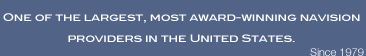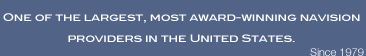|
Microsoft Navision
Case Studies
Video
About SCS
Awards
News Room
SCS Jobs
Help / FAQs
Contact Us

Click here to
find out more. |
 |
|
Microsoft Dynamics NAV ’s Technology Framework
The Navision technology
framework is the constellation of technology components that make up
Microsoft Business Solutions–Navision. These technical elements are
arranged in a particular architecture and each component plays a role in
the solution. Although their functionality is distinct, no component
stands alone in isolation.
The technology framework is the
sum of all the components working together to deliver the complete
Navision solution. As all the components are interconnected, they all
help deliver common values to the Navision user. These five common
values are: adaptability, openness, efficiency, reliability and
collaboration.
This fact sheet focuses on the
benefits of all the technology components as well as how you can use
them to grow your business. The five values each comprise a main section
in the fact sheet.
Together, the technology
components make Navision a solution that is trusted by thousands of
customers and can be relied upon for the future. |

|
|
|
C/SIDE |
§ Object-oriented development environment
§ Made up of seven object types used to create
the functionality of the application
§ Open application code: Microsoft Certified
Business Solutions Partners can customize a solution on both
simple and complex levels
§ Minimal amount of code: Fewer lines of code
than competitor’s products
§ Provides a consistent interface throughout the
whole application that makes it easy to switch from one
application area to another.
§ Automation controller provides a way to access
the functionality of external applications, such as
Microsoft Excel, from within Navision. |
Navision Developer’s Toolkit |
§ Merge and compare functionality: compare old
base version of Navision, with your customized version, and
finally, with the new version of Navision. Then merge
versions, including all customized features, to get your
upgraded version of Navision.
§ Supports Microsoft SQL Server, making it
possible to manage a full upgrade of your system, including
all product versions and the results from the compare and
merge functionality, in one single database.
§ Source Analyzer is used as a cross-reference
tool for finding relations between objects. It can also find
where a given object, field, property and so on is used in
Navision.
§ Pull objects directly out of Navision. No
exporting and importing required. |
Client Monitor |
§ Analyzes a particular task, and studies the
database server calls resulting from the task as well as the
code that initiates the server calls.
§ Displays all the details of the database
server calls b y the current client, including the time
spent on each database server call.
§ Gathers and displays all the database function
calls that are made by the C/AL code as well as the database
server calls that are made indirectly, for example, by
opening a form. |
Code Coverage |
§ Identifies which objects have been involved in
an action and which lines of code have been executed. |
Navision Debugger |
§ The basic concept of the debugger is the
breakpoint: a mark that your Microsoft Certified Business
Solutions Partner can set on a code statement. When the
program execution reaches the statement, the debugger will
intervene and suspend the execution of the statement until
it is instructed to go on.
§ Type of code identified with different colors,
so your Microsoft Certified Business Solutions Partner can
easily see what kind of code they’re working with while
debugging. |
Navision Application Server |
§ Reuse of business logic: When you are working
in another application but require information from Navision,
the application server ensures you will receive it in the
same logical ways as if you were working right from a
Navision client.
§ In Commerce Gateway:
§ Connects the Navision database with other
components, such as Microsoft BizTalk Server.
§ Automates some key steps in the processing of
sales and purchase orders.
§ In Commerce Portal:
§ Helps handle the communication between
Navision and the Web portal.
§ Posting orders: Instead of waiting for a
posting to be completed, you can send a message to the
application server to do the posting for you.
§ Automatically logs errors in an event log and
continues with processing
§ Automatically restarts on its own when you
reboot Navision. |
C/ODBC |
§ Works with numerous standard applications,
such as the Microsoft Office suite of programs.
§ Gives read access to the C/SIDE database.
§ Gives write access to the C/SIDE database via
a temporary file. |
C/FRONT |
§ Gives read and write access to the C/SIDE
database.
§ Allows the development of sophisticated add-on
programs in C++.
§ Provides two API formats: the C-API and
OCX-API. The C-API format allows programs developed using
the C and C++ programming languages to access C/SIDE
directly, using a dynamic link library (DLL). The OCX-API
format enables access to C/SIDE by any program that can act
as an Automation client (see example with Microsoft Excel
under C/FRONT section in fact sheet). |
|
|