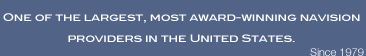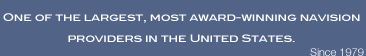Use Navision
flexibility and company-specific setup options to
effectively manage receivables and payables accounts by
doing the following:
Each customer
and vendor has its own account card containing payment
information, addresses, currency and tax information and
payment terms. For example, use formulas to determine due
dates, discount periods and assign these to customers and
vendors. You may add an unlimited number of user-defined
fields to suit your business needs, which may also be used
for quick search and filtering.
§ You can also attribute a posting group to an
account, as well as an unlimited number of default
dimensions, for example, responsible purchaser, sales
region, item classification and so on.
§ Gain immediate access to account statistics,
ledger entries, bank accounts and all documents related to
an account from its account card.
§ Separate ship-to and bill-to addresses so you
always send billing, statements and reminders to the correct
department or location.
§ Process cash and credit sales and purchases to
accommodate the needs of a customer and vendor.
§ Add comments to any account or transaction.
§ Use recurring journals for your most frequent
transactions, including monthly lease payments, internet
access bills, and more.
Flexibility and Transparency when Applying Cash Receipts and Payments
§ Apply a payment to as many invoices and credit
memos as you like. For greater control, you can choose how
to apply customer or vendor transactions by specifying the
amounts to apply to individual documents. This can be
especially helpful when customers make partial payments
toward multiple invoices.
§ If you choose the Apply-to-Oldest method, the
system can automatically apply receipts to the oldest
invoices for specific customers.
§ View detailed information about the amounts
that will be posted to the GL prior to posting, such as
payment discounts and rounding amounts.
Payment Discount
Tolerance - Set a tolerance level of several days in order
to apply and close an invoice and payment, even if you
receive the discounted payment later than the discount date
specified by the payment terms. Discount Tolerance can be
automatically allowed or decided on a case-by-case basis.
Payment
Tolerance - Set a tolerance level (in local or other
currency) on an invoice in order to be able to apply and
fully close the invoice and payment entries, even if the
payment amount is less or more than the invoice. Tolerance
can be automatically allowed or decided on a case-by-case
basis.
This can save
tremendous amounts of time because Accounts Receivable
personnel will no longer have to manage small amounts
remaining on customer accounts, which can be automatically
closed based on your tolerance level.
Unapply -
Reverse all postings and changes related to an application
of customer and vendor transactions so they can be applied
correctly.
§ The system maintains complete information on
each of your transactions for posted, unposted, paid, and
historical transactions.
§ Monitor your receivables and payables via
customer/vendor statistics, notes, aging reports, or via
online inquiries.
§ In-depth customer and vendor statistics with
up to the minute balances, total sales and purchase figures,
total profit, payments, and discounts across various
periods. Navision’s unique Trendscape window enables
noteworthy information on a daily, weekly, monthly,
quarterly, or annual basis – instantly.
§ Customer and vendor statistics per currency.
§ Customer and vendor aging and detailed trial
balance reports with cut off by specific date and aging by
invoice date or due date when you have a dollar limit for
the amount to be paid. |