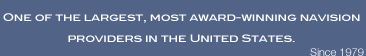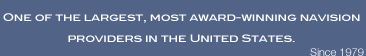§ Define periods for specified exchange rates. A
period can be as short as one day.
§ Set up relational exchange rates in the format
applicable in your country.
§ For example, specify that one unit of local
currency purchases X units of foreign currency, or that X
units of local currency purchases 100 units of foreign
currency.
§ Define specific exchange rates for daily
transactions and specific exchange rates for the adjustment
of balance sheet accounts.
§ Run a batch job to take account of adjustments
to exchange rates in a specified period.
§ Adjust customer, vendor and bank accounts and
specify that the program make adjustments to G/L accounts
that use an additional reporting currency. Maintain a full
record of exchange-rate adjustments.
§ Compare rates and post corrections to previous
postings using accurate historical exchange rates. |