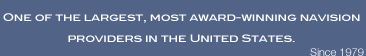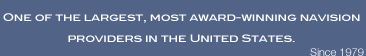Microsoft
Navision Business Notification includes out-of-the box
functionality, mainly to enhance your supply chain
management. These are the six templates you receive:
§ Purchase
order — Ensure Delivery of Goods: Send notifications to selected recipients—for example, your
suppliers—to remind them of upcoming deliveries.
§ Purchase
Order — Vendor Confirmation not Received: Send a notification to suppliers or recipients, when you
have not received an order confirmation from them.
§ Purchase
Order — Goods not Received from Vendor: Notify selected recipients, such as a supplier or someone in
your company, when you have not received expected goods on
the promised day.
§ Production
Order — Production Delayed: Send notifications to selected recipients—for example, an
account manager in your company—to inform them when
production has not started on time or will end later than
planned.
§ Inventory —
Item Quantity Status: Control your inventory level. You can set up the system to
send a notification to selected recipients, such as your
supplier, when the quantity of a selected item has reached a
defined level in your inventory.
§ Production
BOM — Items Updated: Send a notification to your purchase manager or other
recipients when a bill-of-material has been modified. |