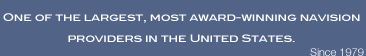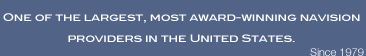With the
wave toward eco-friendly business practices the “Paperless Office” is now a
reality and within reach for every Navision customer.
Microsoft Dynamics NAV - Navision - version 5.0 and above
comes with Document Management and links out-of-the-box. From the Navision interface,
a Record Link icon allows you to browse all documents on your computer or
server, as well as records from Outlook, SharePoint or anywhere within Dynamics
Navision.
Within a customer, vendor,
fixed asset, production order (or any other card anywhere in Navision), you can
access any type of document immediately into a PDF, Word, jpeg, tiff, etc.
- Click on the paperclip icon on the main tool
bar.
- A window will appear listing all of the various
links pointing to the files related to this contact card.
Navision will link to any
repository that you choose your files to go to. It is setup like a check in/checkout system that allow you
to easily access documents.
This simple function will
eliminate trips to the file cabinet and put an end to long file searches.
|